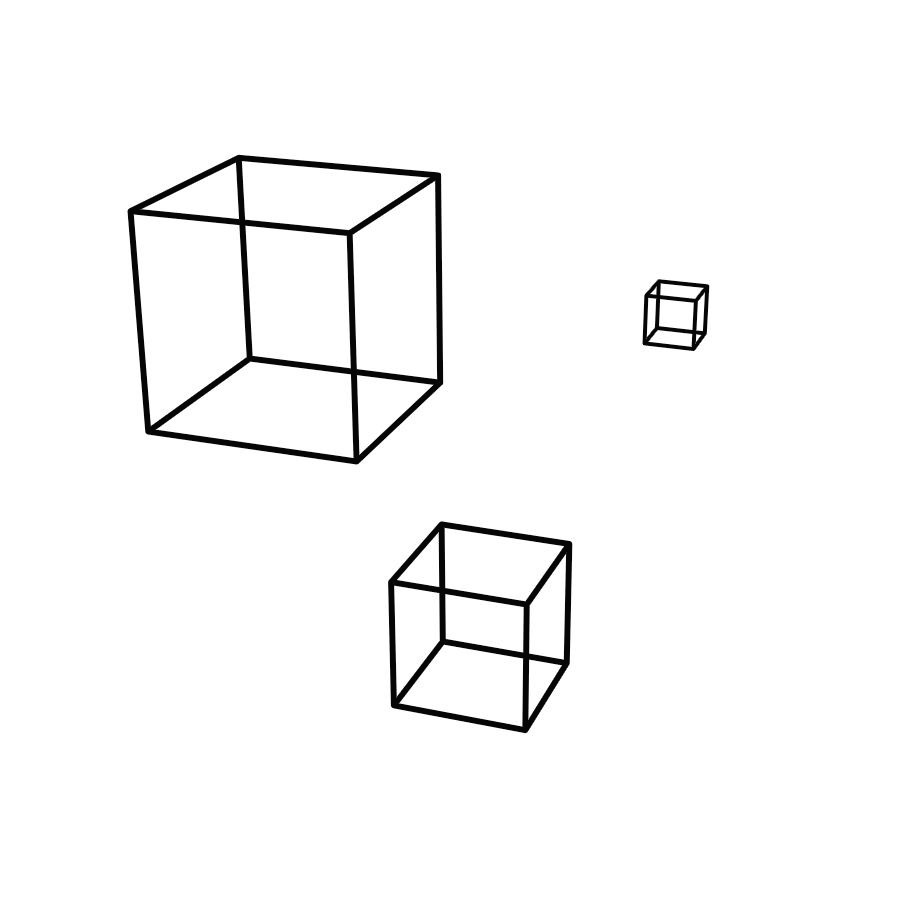| 일 | 월 | 화 | 수 | 목 | 금 | 토 |
|---|---|---|---|---|---|---|
| 1 | 2 | 3 | 4 | 5 | ||
| 6 | 7 | 8 | 9 | 10 | 11 | 12 |
| 13 | 14 | 15 | 16 | 17 | 18 | 19 |
| 20 | 21 | 22 | 23 | 24 | 25 | 26 |
| 27 | 28 | 29 | 30 | 31 |
- convention
- 딕셔너리
- 외래키
- lower_case_table_names
- flask
- itertools
- floor
- datetime
- 리스트 컴프리헨션
- list comprehension
- 세그먼트 트리
- 파이썬
- Codeforces
- mysql
- BOJ
- 큰 수 나누기
- 2557
- project euler
- Dictionary
- enumerate
- python
- FOREIGN KEY
- 에라토스테네스의 체
- SUM()
- timestamp
- 네이밍
- SUM
- 자료구조
- 소수
- ceil
- Today
- Total
목록분류 전체보기 (618)
늒네 기록
앞선 글에서 global하게 사용할 user와 alias를 세팅했는데, 그렇다면 특정 프로젝트에서는 디폴트로 설정한 유저와 다른 유저를 사용하고 싶으면 어떻게 할까? 앞선 글에서 사용했던 명령어를 다시 살펴보자. $ git config --global user.name = '사용하고 싶은 이름' 여기에 --global 옵션이 붙어있는 것을 알 수 있다. 이에 대한 자세한 설명은 공식 문서에서 볼 수 있는데, Git - git-config Documentation When using the deprecated [section.subsection] syntax, changing a value will result in adding a multi-line key instead of a change, if th..
처음 git을 설치하고 나서 다음과 같이 세팅을 진행했다. user의 name, email 세팅 아래와 같은 명령어로 user의 name과 email을 설정한다. $ git config --global user.name '사용하고 싶은 이름' $ git config --global user.email '사용하고 싶은 메일 주소' 이 두 줄을 bash에 입력하면 해당 컴퓨터에서 디폴트로 이 이름과 이메일을 사용하게 되는데, 이 두 값은 나중에 프로젝트에 커밋을 할때 사용된다. alias 세팅 아래와 같은 명령어로 새로운 명령어를 설정한다. $ git config --global alias.co checkout 간단하게 설명하자면, co라는 명령어를 치면 checkout을 친 것으로 보겠다는 것. 위 줄을 ..
 [kotlin] Build Your First Android App in Kotlin 무작정 따라하기 - 5
[kotlin] Build Your First Android App in Kotlin 무작정 따라하기 - 5
앞선 튜토리얼의 내용과 상관 없이, 지금까지 만든 프로젝트를 github에 올려보도록 하겠다. android studio랑 github을 연동하는 것이 아니라, git bash로 작업하는 방법을 설명하도록 하겠다. 혹시 아직 git을 설치하지 않았다면, 먼저 git부터 설치하도록 하자. Git - Downloads Downloads macOS Windows Linux/Unix Older releases are available and the Git source repository is on GitHub. GUI Clients Git comes with built-in GUI tools (git-gui, gitk), but there are several third-party tools for users ..
 [kotlin] Build Your First Android App in Kotlin 무작정 따라하기 - 4
[kotlin] Build Your First Android App in Kotlin 무작정 따라하기 - 4
Build Your First Android App in Kotlin | Android Developers In this codelab, you’ll build your first Android app in Kotlin. You’ll learn how to use Android Studio to create an app, add UI elements known as views to your app, and add click handlers for the views. You’ll finish by adding a second screen to your developer.android.com 앞선 글에서 리소스 스트링 값을 변경하는 방법을 다뤘다면, 이번 글에서는 새로운 color 리소스를 넣고 적용하는 방..
 [kotlin] Build Your First Android App in Kotlin 무작정 따라하기 - 3
[kotlin] Build Your First Android App in Kotlin 무작정 따라하기 - 3
Build Your First Android App in Kotlin | Android Developers In this codelab, you’ll build your first Android app in Kotlin. You’ll learn how to use Android Studio to create an app, add UI elements known as views to your app, and add click handlers for the views. You’ll finish by adding a second screen to your developer.android.com 이번 글에서는 위 링크의 4단계부터 이어가보도록 하겠다. 4. Task: Explore the layout edito..
 [kotlin] Build Your First Android App in Kotlin 무작정 따라하기 - 2
[kotlin] Build Your First Android App in Kotlin 무작정 따라하기 - 2
Build Your First Android App in Kotlin | Android Developers In this codelab, you’ll build your first Android app in Kotlin. You’ll learn how to use Android Studio to create an app, add UI elements known as views to your app, and add click handlers for the views. You’ll finish by adding a second screen to your developer.android.com 이전 글에서는 위 링크의 1, 2번 단계를 정리해두었다. 이 글에서는 3번을 정리하도록 하겠다. 흥미로운 것을 발견했..
 [kotlin] Build Your First Android App in Kotlin 무작정 따라하기 - 1
[kotlin] Build Your First Android App in Kotlin 무작정 따라하기 - 1
Build Your First Android App in Kotlin | Android Developers In this codelab, you’ll build your first Android app in Kotlin. You’ll learn how to use Android Studio to create an app, add UI elements known as views to your app, and add click handlers for the views. You’ll finish by adding a second screen to your developer.android.com 이 글 시리즈는 앱 개발을 한 번도 해보지 않은 개발자가 코틀린을 찍먹해보는 입장에서 위의 링크를 무작정 따라하면서 ..
우리에게 json_field라는, json형식의 칼럼이 들어있는 mytable이라는 테이블이 주어져있다고 하자. 예시 상황이니 다른 칼럼들을 신경쓰지 말고, 아래 sql문이 에러 없이 돌아가는 테이블이라고 치자. 1 2 3 4 5 6 7 8 9 INSERT INTO mytable (json_field) VALUES ( '{ "title": "hello", "content": "never mind", "date": "2020-11-21", "tags": ["diary", "2020-11"] }' ); cs 대강 상황을 만들어보자면, 우리는 테이블에 제목, 내용, 날짜, 태그가 들어있는, 게시글 같은 걸 저장하려 한다고 해보자. 그렇다면, 여기서 제목을 "I'm here!" 같이, 작은 따옴표가 들어가도록 ..
docs.python.org/3/howto/sorting.html Sorting HOW TO — Python 3.9.0 documentation Sorting HOW TO Author Andrew Dalke and Raymond Hettinger Release 0.1 Python lists have a built-in list.sort() method that modifies the list in-place. There is also a sorted() built-in function that builds a new sorted list from an iterable. In this documen docs.python.org 위 페이지에서 'key functions'의 내용을 정리한다. 1 2 print..
https://flask.palletsprojects.com/en/1.1.x/patterns/fileuploads/ Uploading Files — Flask Documentation (1.1.x) Uploading Files Ah yes, the good old problem of file uploads. The basic idea of file uploads is actually quite simple. It basically works like this: A tag is marked with enctype=multipart/form-data and an is placed in that form. The application accesses th flask.palletsprojects.com 해당 페..