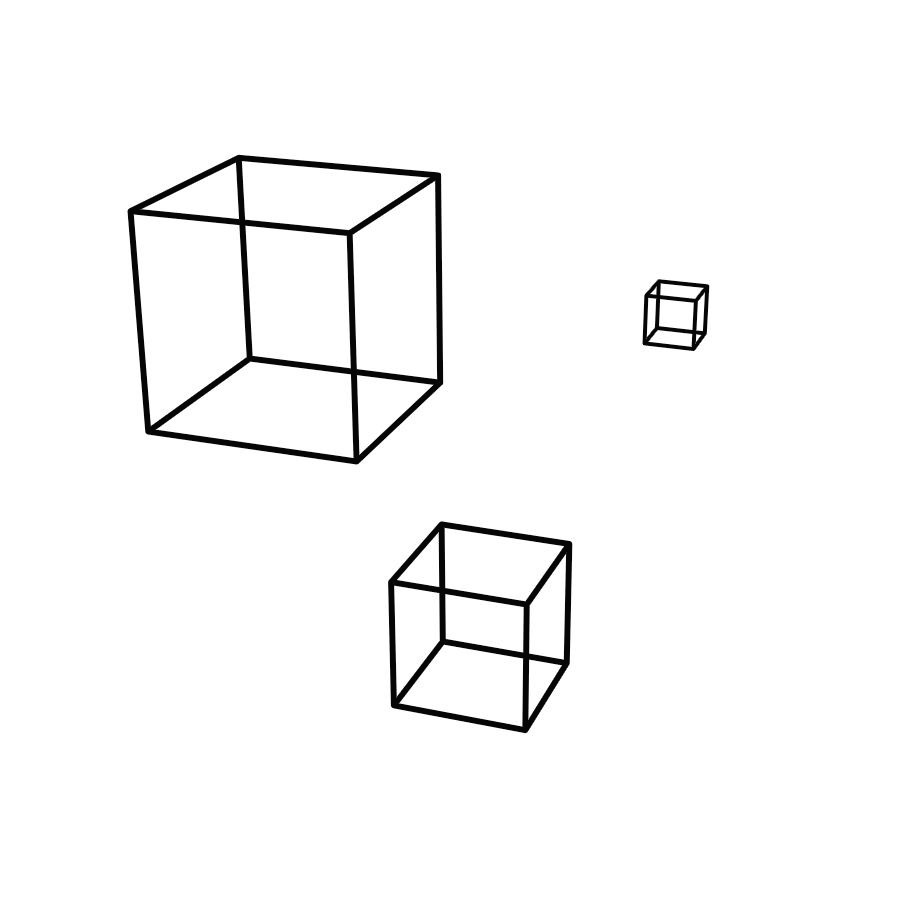| 일 | 월 | 화 | 수 | 목 | 금 | 토 |
|---|---|---|---|---|---|---|
| 1 | 2 | 3 | 4 | 5 | 6 | 7 |
| 8 | 9 | 10 | 11 | 12 | 13 | 14 |
| 15 | 16 | 17 | 18 | 19 | 20 | 21 |
| 22 | 23 | 24 | 25 | 26 | 27 | 28 |
| 29 | 30 |
- project euler
- BOJ
- timestamp
- 딕셔너리
- itertools
- Codeforces
- 세그먼트 트리
- floor
- 에라토스테네스의 체
- list comprehension
- 2557
- lower_case_table_names
- convention
- Dictionary
- SUM
- mysql
- 소수
- FOREIGN KEY
- datetime
- flask
- SUM()
- python
- 파이썬
- 리스트 컴프리헨션
- enumerate
- 네이밍
- 자료구조
- ceil
- 큰 수 나누기
- 외래키
- Today
- Total
늒네 기록
[python] sphinx 빠르게 시작하기 본문
처음으로 sphinx를 사용해볼때 빠르게 따라해볼 수 있는 방법을 소개한다.
1. 먼저 문서화하고자 하는 프로젝트를 준비한다.
GitHub - jaehaaheaj/sphinx-test
Contribute to jaehaaheaj/sphinx-test development by creating an account on GitHub.
github.com
설명을 위해 매우 간단한 구조의 프로젝트를 만들어서 main 브랜치에 넣어두었다.
sphinx_test
├ obja.py
├ objb.py
└ things
├ thinga.py
└ thingb.py
2. sphinx를 인스톨한다. venv 환경 activate하고 설치하자.
$ pip install sphinx굳이 venv에다가 인스톨한건 추후 sphinx가 해당 프로젝트를 읽을때 편하게 하기 위함이다.
이 공식 문서에서는 위와 같이 인스톨하는 것을 설명하고 있다.
Installing Sphinx — Sphinx documentation
Docker images for Sphinx are published on the Docker Hub. There are two kind of images: Former one is used for standard usage of Sphinx, and latter one is mainly used for PDF builds using LaTeX. Please choose one for your purpose. Hint When using docker im
www.sphinx-doc.org
흥미로운 건 같은 공식문서인데 여기서는 venv환경에서 인스톨하는 걸 가정하고 설명한다.
Getting started — Sphinx documentation
In a new directory, create a file called README.rst with the following content. It is a good moment to create a Python virtual environment and install the required tools. For that, open a command line terminal, cd into the directory you just created, and r
www.sphinx-doc.org
3. 여기부턴 위의 getting started 문서를 따라한다. 먼저 sphinx가 제대로 설치되었는지 아래의 명령어로 확인한다.
$ sphinx-build --version
sphinx-build 5.3.04. 퀵스타트로 레이아웃을 만든다.
내 경우 입력해야 하는 내용이 있을때 아래의 순서로 입력했다.
- y
- sphinx-test
- jaehaaheaj
- 0.0.0
- 그냥 enter 누름.
$ sphinx-quickstart docs
Sphinx 5.3.0 빠른 시작 유틸리티에 오신 것을 환영합니다.
다음 설정에 대한 값을 입력하십시오 (대괄호로 묶여 있는 기본값이 존재하고
이 값을 사용하려면 바로 Enter를 누릅니다).
선택한 루트 경로: docs
Sphinx 출력을 위한 빌드 디렉토리를 배치하는 두 가지 옵션이 있습니다.
루트 경로 내에서 "_build" 디렉토리를 사용하거나, 루트 경로 내에서
"source"와 "build" 디렉토리로 분리합니다.
> 원본과 빌드 디렉토리 분리 (y/n) [n]: y
프로젝트 이름은 빌드 된 문서의 여러 위치에 표시됩니다.
> 프로젝트 이름: sphinx-test
> 작성자 이름: jaehaaheaj
> 프로젝트 릴리스 []: 0.0.0
문서를 영어 이외의 언어로 작성하려는 경우, 여기에서 해당 언어 코드로 언어를
선택할 수 있습니다. 그러면 Sphinx가 생성한 텍스트를 해당 언어로 번역합니다.
지원되는 코드 목록은
https://www.sphinx-doc.org/en/master/usage/configuration.html#confval-language
를 참조하십시오.
> 프로젝트 언어 [en]:
C:\code\sphinx-test\docs\source\conf.py 파일을 만드는 중입니다.
C:\code\sphinx-test\docs\source\index.rst 파일을 만드는 중입니다.
C:\code\sphinx-test\docs\Makefile 파일을 만드는 중입니다.
C:\code\sphinx-test\docs\make.bat 파일을 만드는 중입니다.
완료됨: 초기 디렉토리 구조가 생성되었습니다.
이제 마스터 파일 C:\code\sphinx-test\docs\source\index.rst을(를) 채우고 다른 원본 문서 파일을 만들어야 합니다. Makefile을 사용하여 다음과 같이 문서를 빌드하십시오:
make builder
여기서 "builder"는 지원되는 빌더 중 하나(예: html, latex, linkcheck)입니다.
5. apidoc을 자동으로 생성한다. 위의 튜토리얼 링크에 나오는 내용은 아니다.
$ sphinx-apidoc -o docs/source sphinx_test/
docs/source\sphinx_test.rst 파일을 만드는 중입니다.
docs/source\sphinx_test.things.rst 파일을 만드는 중입니다.
docs/source\modules.rst 파일을 만드는 중입니다.-o 뒤에 오는 내용은 순서대로 rst파일들을 저장할 위치, 그리고 rst파일을 만들 타겟들이 위치한 폴더로 생각하면 된다.
6. 앞 과정에서 생성한 modules.rst의 내용을 원래 있던 docs/source/index.rst에 넣어놓자.
아래의 코드블록에서 ..toctree:: 아래에 modules라는 줄을 추가한 것을 확인하자.
.. sphinx-test documentation master file, created by
sphinx-quickstart on Sun Oct 23 17:53:47 2022.
You can adapt this file completely to your liking, but it should at least
contain the root `toctree` directive.
Welcome to sphinx-test's documentation!
=======================================
.. toctree::
:maxdepth: 2
:caption: Contents:
modules
Indices and tables
==================
* :ref:`genindex`
* :ref:`modindex`
* :ref:`search`7. docs/source/conf.py 파일을 수정한다.
아래의 코드블록에서 extensions변수 안에 'sphinx.ext.autodoc'을 추가한 것을 확인하자.
# Configuration file for the Sphinx documentation builder.
#
# For the full list of built-in configuration values, see the documentation:
# https://www.sphinx-doc.org/en/master/usage/configuration.html
# -- Project information -----------------------------------------------------
# https://www.sphinx-doc.org/en/master/usage/configuration.html#project-information
project = 'sphinx-test'
copyright = '2022, jaehaaheaj'
author = 'jaehaaheaj'
release = '0.0.0'
# -- General configuration ---------------------------------------------------
# https://www.sphinx-doc.org/en/master/usage/configuration.html#general-configuration
extensions = [
'sphinx.ext.autodoc'
]
templates_path = ['_templates']
exclude_patterns = []
# -- Options for HTML output -------------------------------------------------
# https://www.sphinx-doc.org/en/master/usage/configuration.html#options-for-html-output
html_theme = 'alabaster'
html_static_path = ['_static']8. sphinx가 해당 프로젝트의 모듈들을 잘 찾게 하기 위해서 프로젝트 자체를 인스톨하자.
$ pip install .9. 다시 튜토리얼 페이지로 돌아가서, 해당 프로젝트를 sphinx로 build해주자.
$ sphinx-build -b html docs/source/ docs/build/html
Sphinx 버전 5.3.0 실행 중
출력 디렉토리 만드는 중... 완료
빌드 중 [mo]: 오래된 0 개의 po 파일 대상
빌드 중 [html]: 오래된 4 개의 원본 파일 대상
환경을 갱신하는 중: [새로운 설정] 4 개 추가됨, 0 개 변경됨, 0 개 제거됨
원본을 읽는 중… [ 25%] index
원본을 읽는 중… [ 50%] modules
원본을 읽는 중… [ 75%] sphinx_test
원본을 읽는 중… [100%] sphinx_test.things
오래된 파일을 찾는 중… 찾은 것이 없음
pickle로 환경을 저장하는 중... 완료
일관성 확인 중... 완료
문서 준비 중... 완료
출력을 쓰는 중… [ 25%] index
출력을 쓰는 중… [ 50%] modules
출력을 쓰는 중… [ 75%] sphinx_test
출력을 쓰는 중… [100%] sphinx_test.things
색인 생성 중... genindex py-modindex 완료
추가 페이지 작성 중... search 완료
정적 파일을 복사하는 중... 완료
추가 파일을 복사하는 중... 완료
English (code: en)에서 검색 인덱스 덤프 중... 완료
객체 인벤토리 덤프 중... 완료
빌드 성공.
HTML 페이지는 docs\build\html에 있습니다.10. 완성! docs/build/html안에 있는 index.html을 열어보자. sphinx-apidoc으로 rst파일들을 생성해서 불필요한 정보들이 많이 들어간 문서가 나오긴 했지만, 이 정도면 sphinx를 다루는 걸 시작하는 데에는 무리가 없을 것이라 생각한다. 앞으로는 rst파일들을 좀 더 다듬으면서 봐줄만한 문서로 수정하면 된다.
'언어 공부 기록 > python' 카테고리의 다른 글
| [python] 프로젝트 구조 짜기 - 2 (0) | 2022.09.09 |
|---|---|
| [python] 프로젝트 구조 짜기 - 1 (0) | 2022.09.04 |
| [python] list.sort(), 혹은 sorted()에서의 key에 대하여 (0) | 2020.10.16 |
| [python] zip() 함수에 대하여 - 2 (0) | 2020.10.09 |
| [python] unzip()함수는 없을까? (0) | 2020.10.09 |